Let’s Get to Work - From Home
Photos by Jenn Foote and Forrest Anderson
We have collectively gone through the first phase of monumental hand wringing as we have woken up to the reality that the coronavirus isn’t going away any time soon and will get much more challenging. It’s time now to get back on our feet and get to work. For an unprecedented number of people, that means working at home when they’ve never done so before.
Remote work is one of the best ways to limit the effects of the coronavirus by keeping people safe and the economy operational. Our vast now-at-home work force will have a key role in determining how well our economy weathers the crisis and recovers when it is past. The scale of at-home work currently is greater than at any time since most people worked on farms, so it will take some organization to make it work smoothly.
For me, this aspect is a tad of a deja vu. I’ve worked remotely for years, since a serious illness forced me to leave my office job. By the time I had recovered two years later, I was working successfully at home. Here’s my outline for creating a productive work-from-home situation:
Create a Real Home Office
Invest some time and possibly money in creating a really functional home office. I left a company that worked like a well-oiled machine to land in a relatively chaotic home situation with small children. In this situation, you have two choices – you can try to work balancing your laptop and your child on your knees on the couch while you yell at your family members over every distraction or you can take charge and create a professional working office at home.
Few people have the ideal solution – an empty room that they can convert to a home office. However, space is space, and it’s time to get flexible. I started by setting up my home office in a corner of the living room, which I shrank to make room for office furniture. To my surprise, I never missed the living room space I gave up. Living rooms are vastly overrated and can be small, but offices need the right amount of space. I’ve never had a large living room since but my home office has since expanded to an entire studio.
Never try to share a desk and computer with someone else who is working from home. Every remote worker needs their own work space that is off-limits to everyone else.
The key to a home office is to have the equipment that you need. For most people, that is a desk and comfortable office chair, good lighting, a computer, keyboard, monitor and mouse, and in some cases, backup drives and good headphones. Many offices also need a place for items specific to your work such as a printer, photo equipment or files.

Doing without equipment and space you need to do your job is false economy.
Make sure you have the software you need to do your job, including a good conference call solution, and don’t be reticent about telling your boss if you lack gear that you need. Technology generally is much less expensive than trying to do inefficient workarounds without it.
If you need them, invest in a good pair of headphones with a mic that you can use on phone calls and conference calls. Look for a long battery life, Bluetooth compatibility, and noise canceling.
Once you get your office set up, keep purely decorative items and personal stuff to a minimum there. This isn’t the place to add a ton of knickknacks. You’ll work much more efficiently and happily in a clean, professional, streamlined place. This sounds harsh, but trust me, it works much better and demarcates the space as one where professional activities take place.
Make sure your home office is an environment that you enjoy working in, not a mess that you want to escape from.
Recognize that working well from home requires creating a simplified (sometimes vastly) version of what works well in your regular office. My favorite system and the one studies on remote working say is the most productive is a combination of a plan for my top priority projects, a to-do list for what I have to do on each project today and a timer for tracking the time I want to spend on each project. That won’t work for all jobs, but it’s a good simple way to keep work on track. I make the to-do list first before jumping into email or returning calls. Then I add items to the list if necessary. I can always adjust it, but it’s important to set daily goals first before reacting to other people.
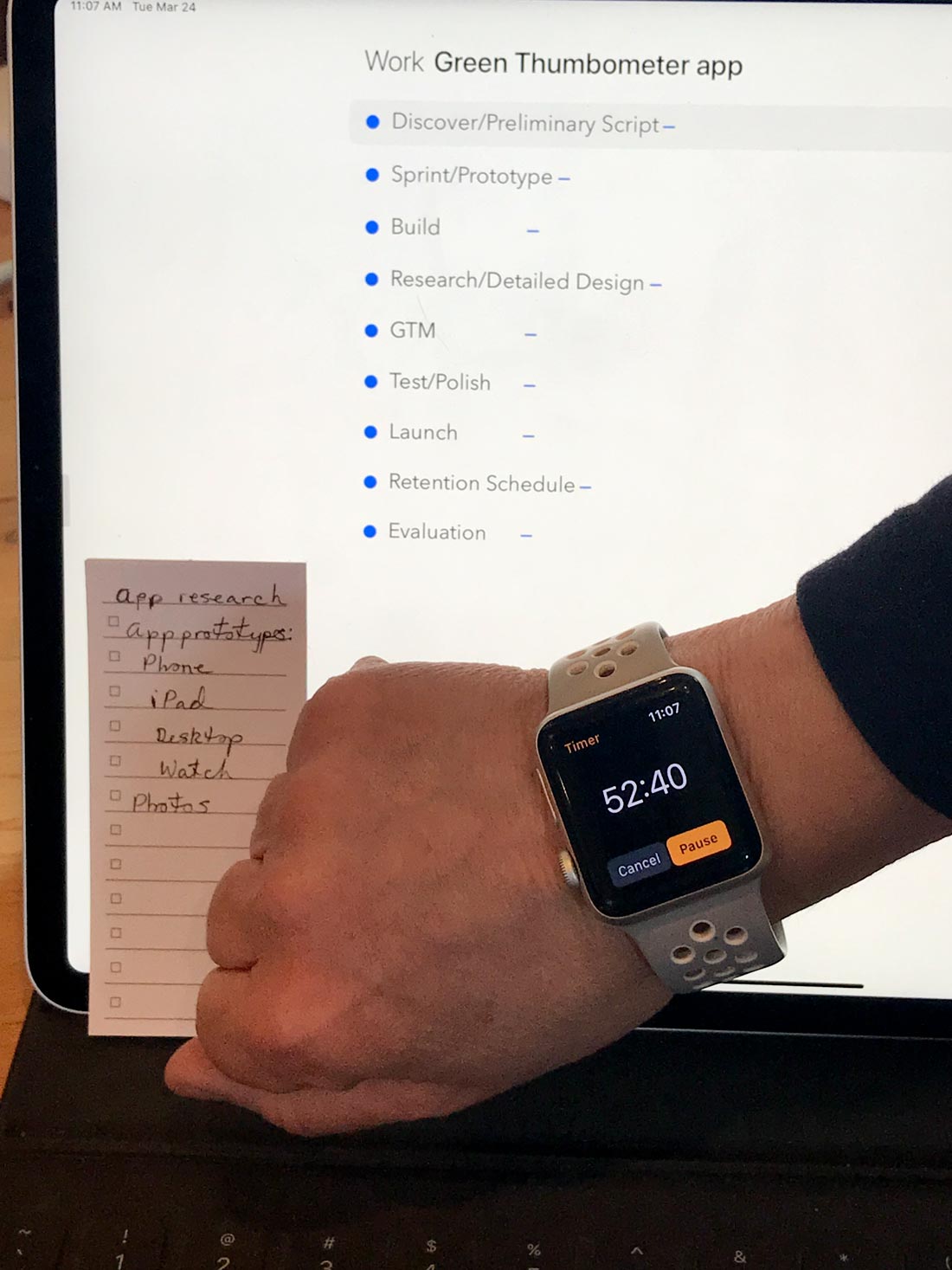
Studies have shown that the most productive remote workers are those who have a system for organizing large projects and then use a simple to-do list and a timer to allocate time to the tasks.
I also use a calendar for scheduled calls and deadlines. If you need to collaborate with remote workers on projects, use a project management tool that allows for team collaboration and integration with other apps.
Dress Comfortably for Success
I’ve certainly been known to work in my pajamas when under a deadline or under the weather. That’s the exception, though. I shower, dress comfortably, make sure I am well groomed, and then get to work on time. This routine is part of taking yourself and your career seriously and it creates a transition between home and work when you don’t have a commute to create that transition for you.
Keep a regular schedule, which might take some tweaking until you get it right. That includes starting at a regular time and taking morning and afternoon breaks and lunch. I generally don’t snack, check the news or do other non-work activities in my home office except at break or lunch time. I prepare snacks in advance – yogurt, fruit, nuts and lunch - so I’m not tempted to indiscriminately munch through the day. I often spend most of my lunch time or a break walking on a nature trail near our house.
Have a consistent way and time to end your work day so your work doesn’t creep into your personal life. This is as important as a morning routine. You need to create transitions in and out of work by having the discipline to turn off the television and avoid social media and other distractions when you need to be working and, conversely, get up from the computer when the day is over. Offices have many distractions, too, and studies indicate that remote workers are overall more productive because they don’t have those distractions. At home, manage the distractions. Determine what you allow to disrupt you. When you work from home, you are in charge of how you spend your time. There’s no one looking over your shoulder. Be proactive in determining what you want to achieve and then allocating your time. Eliminate tasks that don’t matter in terms of results and importance.
Keep noisy family chores to off hours, so you aren’t trying to talk to a client while someone in the family is vacuuming or mowing the lawn outside your home office window.
Once you have a good routine, tweak it to make it work for you. If it doesn’t work to be doing your hardest mental work in the afternoon because your children interrupt you, do it in the morning and do lighter tasks in the afternoon that enable you to also interact with them. Structure your day around your peak productivity periods.
Accept that it’s going to be a bumpy ride for all of us for the next few months, and there may be days when there are big disruptions. Deal with them as best you can and then get back to your work routine as soon as possible. Don’t beat yourself up if you get temporarily off base.
Invest Heavily in Good Communication
The most challenging part of working from home is communication. Set up a good work communication routine that is prompt, professional and courteous. People can’t interpret your tone as easily in writing as they can in person and it’s easy for you to come across as rude if you aren’t vigilant. Be very careful about making jokes that people could take the wrong way.
My experience is that texting as a format results in far more misunderstandings than other means of communication. Email is second, with phone conversations better.
If you’re not used to communicating on conference calls, it can be a rattling experience when you first start to do it. It’s easy to come across as harsh or abrupt on conference calls because you feel awkward communicating that way and you can’t always see everyone’s reaction. You can cut down on this anxiety by preparing in advance and referring to your prepared notes as you go along. As you get used to this format, it becomes less threatening.
Large conference calls need a facilitator to make sure everyone gets a chance to speak. Noise from other family members in the background will have to be muted, so the facilitator will have to be alert to people who want to say something. Coordinate with other adults in your family the times when you are on the phone or on conference calls, if possible, and train children to go to another room or remain quiet when you are on a conference call. It helps to have conference calls at a regular time if possible so that your family members get used to being quiet during that time.
Regular conference calls can be used to agree on tasks that workers then do individually.
Communicating via cloud computing is the way to go with your colleagues on shared projects, so encourage this means of collaborating and volunteer to take the initiative to help set it up if your company has not operated this way in the past. Choose a good communication platform, not just a variety of chat apps. It helps in some organizations to have a Mobile Device Management platform that enables them to enforce consistent business policies for all employees and configure devices correctly, protect them with strong passwords and define what settings, apps and files should be installed on devices. Effective, seamless communication is the key to successful work in a remote environment. Mandating a common set of technology tools can increase productivity by 3 percent.
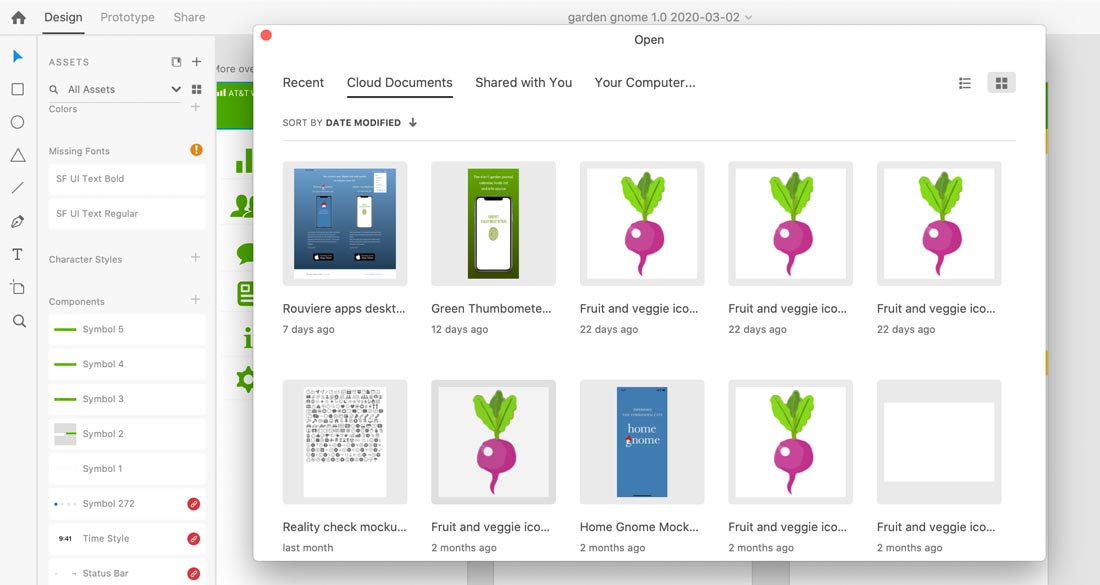
We use cloud collaboration tools such as the Adobe Cloud and find that they save a tremendous amount of time.
Use collaboration tools such as Slack. Instant messenger chats are a good format to answer questions or clarify details of an email and to check in with people in an informal way. You can have not just cross-team channels devoted to work projects but also chats about non-work topics to build rapport.
Get used to overcommunicating. Check in daily if appropriate. Tell people your schedule and availability times often and how they can get in touch with you. Tell them when you finish a project or important task.
Speak candidly with your boss to decide what you can do remotely and what might have to wait or be adjusted. Make sure you and your boss are clear on what tasks you need to do and your boss’s priorities for accomplishing them. Discuss how you will do tasks.
Make sure that your technology works smoothly from home – you can access cloud-based applications, you can log in, you have enough bandwidth to video conference and your technology works well in the area of the house where you have set up your office. You may have to move around until you find the right spot. If your bandwidth is low, try closing out other applications when you are doing a video call. You also can participate with audio only if your video is choppy. If you have trouble with wifi, use an Ethernet cable to connect to the internet and then turn off wifi so your connection will be faster and more reliable.
Test the platform ahead of time and make sure you can log in. Rebooting your computer will avoid applications running in the background disrupting the meeting. If you have technical problems during a call, speak up.
Check to make sure what is behind you when you sit at the computer and tidy it up. If your room has a window, face it for the call so the soft light will light your face. Avoid backlit scenarios with the light behind you that put you in shadow and front lighting that makes you squint. Position your computer screen so you are in the middle of it and the top of your head is near the top of the computer screen. Try to look into the camera while talking rather than at others on the screen. Smile.
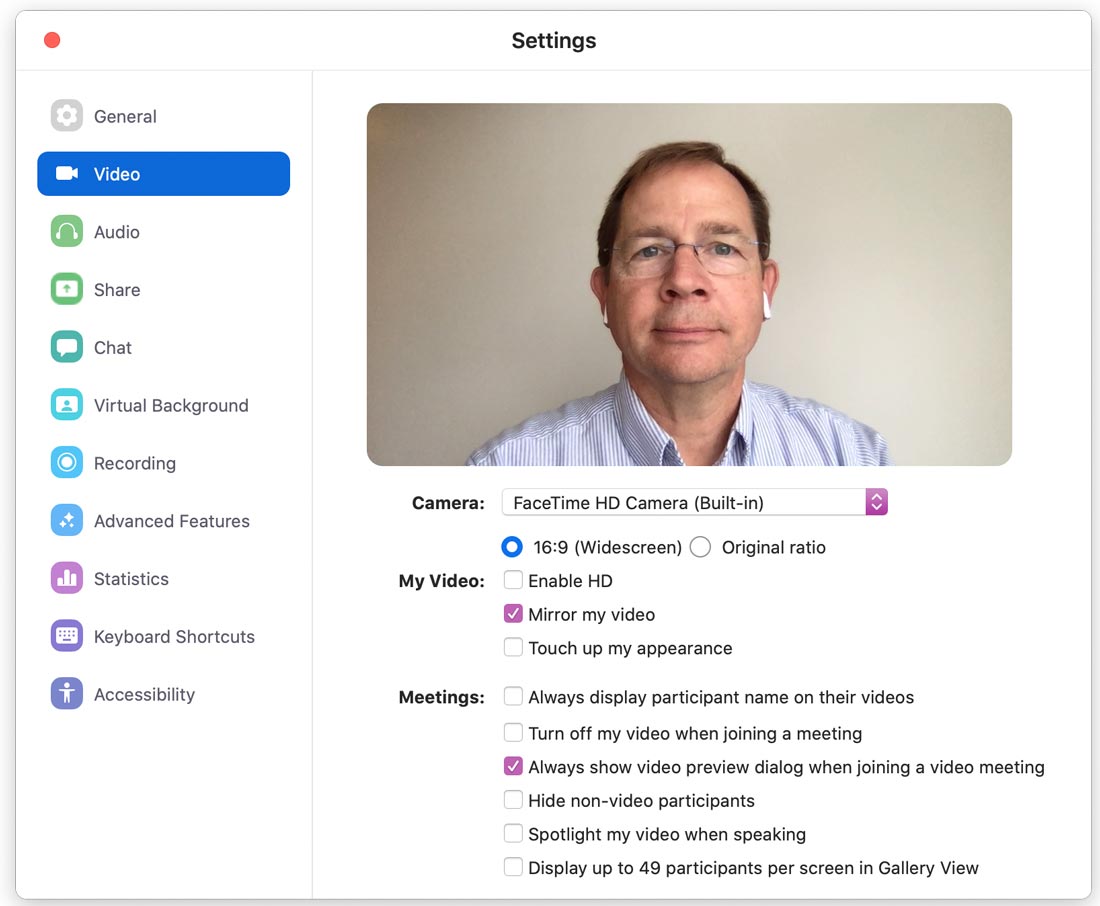
All video calls can make you look like your mirror image in a spoon, but you can improve the way you look and thus your comfort level during them by having good lighting on your face, a simple background and a smile on your face.
If necessary, set rules that your children can’t be online when you are on a conference call. Stagger your video meetings with other adult family members if possible.
If they are part of your organization's culture, managers can plan on-line activities or icebreakers to help your team stay together, as a feeling of inclusion makes a great difference in retaining employees and keeping them happy and performing well. You can send e-birthday cards with messages from everyone on the team, order pizzas for delivery to staff members and then eat them together in a working lunch on-line, send flowers to employees who are sick, celebrate baby showers and birthdays in conference calls that remote team members can call into.
Studies of remote workers indicate that workers are more productive if their bosses give them some true autonomy and flexibility, rather than trying to micromanage them remotely. This is especially true with technology that tracks what employees are doing on their screens. This tends to drive employees away from their work rather than increase their productivity.
The transition to remote work will vary in smoothness according to the degree that managers have been involved in directing work. In jobs where employees can carry out most duties with little or no coordination with coworkers, the transition to working from home is more likely to result in an increase in productivity.
Dealing With Family
One of the key problems with working from home is that many people who grasp that you work when you are at the office can’t get their head around the fact that you are working when you do it at home. This can range from your spouse to children to parents and other relatives who suddenly think they can disturb you any time they want to. You need to help them catch on to your need to work undistracted at certain times. This can be challenging. Here are some suggestions:
The more you argue with people in your family about your need for work space and time, the more they will push back. Instead, put your energy into creating an office and home system that will work reasonably well for you and everyone else and then basically stick to it unless the house is on fire. You may have to spend some time working on a good system before you get it up and running.
When I first started working from home, my husband was an international photojournalist with a schedule that was determined by news events and therefore different every day. He had his office at home, but it mainly consisted of a desk, his camera bag, a computer on which he did billing, a phone and a huge number of uncaptioned photographs that he didn’t have time to organize. He was often asked to provide some of these photos for reprint. Because he had no photo archiving system, it could take hours to sift through photos and find the requested ones. Instead of arguing with him, I started in my spare time to create a photo archive system. I worked on it for a few minutes a day (remember that when you work from home, you have extra time that you would otherwise spend commuting). It took a while before order began to emerge, but it paid off handsomely. Three or four hours of looking for photos shrank to five minutes in many cases. Gradually, I began to suggest photos we had in our archive to publications when a news event involving the same topic occurred, and the sales that came out of that previously unorganized mess were substantial. My busy husband at first blew off my efforts. As he began to see the results, however, he began to go along with it.
How about kids – the perennial mess makers? We had small children when I began to work from home, and it’s true that they were messy and distracting. I had a choice – I could yell at them all the time or I could hire them. I made a list of activities that they could do to help keep our home and office running smoothly, and I chose age-appropriate tasks that they could do daily. As they got older, they took on more responsibilities. A child as young as four years old can empty the office trash cans and dust the office with a Swiffer daily. Children who are slightly older can be taught to keep the office supply cabinet orderly and file receipts or other documents. Older children can be trained to do repetitive jobs in an office, answer the phone if you need that service and take messages properly. In addition, I set up a chore system that they could do around the house and we cooked all meals together. The children received regular pay for their services in the home and office. Yes, I’ve heard the adage that children shouldn’t be paid for doing chores. I disagree. The long-term payoff came later, as they all supported themselves with jobs while working in high school and through college and now all have good jobs. I believe strongly that the central job of parents is to bring children gradually into the adult world where they will spend most of their lives, not to spend our days doing kiddy activities with them that have little application in the adult world. Remote work can be an ideal opportunity for children to be apprentices and benefit from watching their parents work.

Jenn Foote and her son Dalton working together in her home office.
Children of all ages also benefit from having their own office space to do homework, draw and read, especially in situations that are anxious and frightening.
“Yeah, sure,” I can hear you saying. “You don’t know how chaotic our family life is right now.” I do know because I’ve been there. Accept the fact that with children and work at home, you’re going for functional, not perfect. If it’s your eight-year-olds’ turn to mop the kitchen floor and they miss some spots, the 12-year-old will get them next time. No one’s dropping by your house to judge you right now because of social distancing, so relax and let your children learn. Encourage them and drop the pickiness. This isn’t the time for it.
Fortunately, we’re in a social distancing situation where interruptions such as unexpected guests, friends or relatives wanting us to do activities during work hours are less of a distraction. We also have voice mail. My advice is to use it. If people you know complain, explain that you still have to keep personal calls to a minimum during work hours. I had to learn to say, “I’m sorry, I have to work at that time” to family, friends and others. The sooner you get used to setting this boundary, the better. You don’t have to meet everyone’s expectations all the time, and working is fundamental to keeping your family and the world safe. Instead set up a time to check in with those you love that doesn’t interfere with your or their work.
When children have to be indoors most of the day, they need both education and entertainment. Use children-appropriate streaming services and stock up on books, puzzles and other activities to keep them productive and busy. Virtual play dates with video chat also are an option, as well as appropriate video games that children can play together.
How do you keep up with training and career development when you work from home?
Fortunately, for most careers, we live in a world with vast on-line, book and app resources. When you work from home, you have extra time that you would otherwise spend commuting and in other work-related activities. Use “commute time” for training and organizational tasks that you can’t bill employers for. This is time you can spend charting where you want to go in your career and making and carrying out a personal training and development plan to achieve it.
Computer Security
Be careful about your computer security if you’re not accustomed to working remotely. Some organizations have their own VPN that off-site employees need to access servers or websites that store information meant for internal use. You’ll need to use it at home. Leave it connected because it’s safer to use it on than not.
Never use an open or public wifi to work – it is a security risk.
Mobile Device Management software helps businesses ensure device and data security from the cloud, blacklist possible harmful applications and separate work and private data. Make sure your devices and software are up-to-date and necessary updates can be delivered as they become available.
Remote employees should use a company-approved device and consult their IT department if they will be using a personal device to connect with the company’s network. Employees connecting through their home wifi need to have a strong password and a secured network.
Scams will increase as the crisis continues, so don’t open emails that have coronavirus subject lines or links or that might have malicious attachments.
If Work From Home is Too Quiet
Listen to music or put the television on quietly in the background if you find it too quiet at home. I find that this doesn’t work for me if I’m doing research or writing, but I’m actually more productive when I’m doing design work if I have background sound.
Enjoy the Perks
Take advantage of the perks from working at home, such as cooking dinner in a crockpot or a roast in the oven while you’re working.
Remote work can be a win-win situation for both you and your company once you figure it out. Studies indicate that remote workers work more hours on average, are more productive and have healthier lifestyles.
Remote workers lose less time per day on distractions. They take longer breaks, but those have been shown to increase their productivity. The three most effective ways for remote workers to be highly productive is to take regular breaks, have set working hours and keep a to-do list.
Commuting is a major reason that workers quit jobs, and many workers say they would be willing to give up some pay to eliminate their commute. Working from home also saves the average remote worker more than $4,500 a year on fuel costs. The average remote worker has the equivalent of an extra 17 days’ free time as a result of not having a commute. Some of that time goes into exercise. Remote employees spent an average of two hours and 44 minutes on physical exercise weekly, 25 minutes more than the average office worker.
At the same time, slightly more remote workers than office workers reported feeling stressed during the workday and having a hard time maintaining a healthy work-life balance.
The greatest challenge of remote work is connecting with co-workers, but that isn’t all bad. Office workers spend an average of more than an hour per day discussing non-work topics, while remote workers spend less than half that. Remote workers are distracted by managers much less than office-based workers are.
Data on the U.S. work force indicated that remote work was increasing well before the coronavirus emerged. More than 40 percent of American workers spent some time working remotely. Workers shifted to remote work have been found to not only increase their productivity, but to retire later and have less attrition.
As more people are working remote during the coronavirus, higher productivity could make a crucial difference in stabilizing the economy.
Check out these related items

Inventory App and Sticker Dots
Use sticker dots and an easy inventory app, Enough Stuff, to keep track of your food supplies, toiletries and other stuff of all kinds.

What does the future hold?
Dozens of experts’ analysis of long-term trends can help us identify the challenges and opportunities amid the COVID-19 pandemic.

Selling Happiness and Security
As businesses are scrambling to adjust to a challenging economic environment, some are thriving or recovering. Here are reasons why.

New iPad Pro is a Game Changer
Apple's new iPad Pro has transformed personal organization and design. It's a combination command center and mobile design studio.

The Magical World of Apps
Because mobile apps are so pervasive, we forget how amazing they are. We look at the process by which an app gets to the App Store.

Getting the Job Done
The daughter of a firefighter who died while working at a U.S. Forest Service camp reflects on fire crews fighting the deadly California fires.
